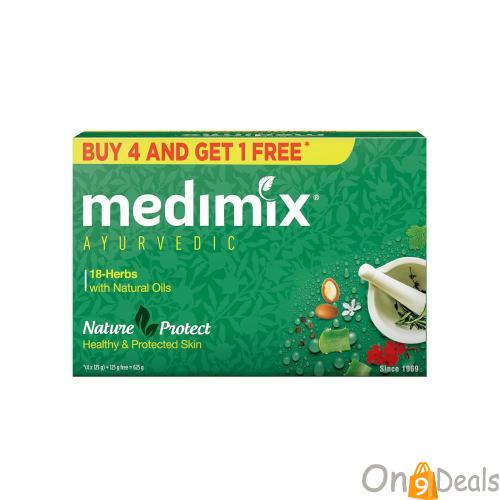Best Deals of the Week
Want Daily Loot Offers & Deals?
Join our WhatsApp group to save over ₹1000 every month, along with a wealth of valuable tips and tricks!
Join NowIcecream Image Resizer Pro Free License -Batch Resize Images
How To Get? (Follow Steps)
- Visit Here
- Open Link PC / Laptop
- Download the Software
- Install the Software
- On the app’s main screen, click “Settings” (Gear icon) and then click “Activate Pro”.
- Enter activation code. GOTD-IMRR2-ATGRV-BMA6Y-PZ731
- Enjoy the Software for Free
Share This Deal
Product Details
Icecream Image Resizer for Windows is a program designed to let you resize images as quickly as possible. This small, easy-to-use app lets you resize images in batches and choose from a wide range of pre-set sizes, like those for e-mail or desktop wallpaper.
Images can be found in a broad range of resolutions and aspect ratios, from those designed specifically for use on mobile devices to ultra-high definition (UHD) renditions that fill the whole display of large desktop monitors and televisions.
Use IceCream Image Resizer, a handy piece of software that allows you to quickly and reliably resize many images at once while maintaining uniformity in their new proportions. Images can be selected and imported into the program individually, or entire directories can be loaded at once and compatibility checked automatically.
The aspect ratio determines the proportions of an image, and it must be preserved at the same level as the original photo. You may monitor the aspect ratio settings in IceCream Image Resizer and have the program automatically adjust the image’s width and height to maintain the original aspect ratio.
The program can also determine whether a photo was taken in portrait or landscape orientation and if the latter, it may automatically reverse the photo’s proportions to maintain the correct aspect ratio and quality. The work is done in the background and doesn’t slow down the main process.
Icecream Image Resizer Pro Features:
Simple image resizer: Resize images for any purpose in just 3 clicks
File size estimation: Find out how big your photos will be before you click the “Resize images” button.
Add your logo- You can resize photos and add your own watermark.
Drag-and-drop: You can change the size of photos by dragging and dropping them. It will save you time and work.
Click Here for More Freebies Deals & Offers
Want Daily Loot Offers & Deals?
Join our WhatsApp group to save over ₹1000 every month, along with a wealth of valuable tips and tricks!
Join Now